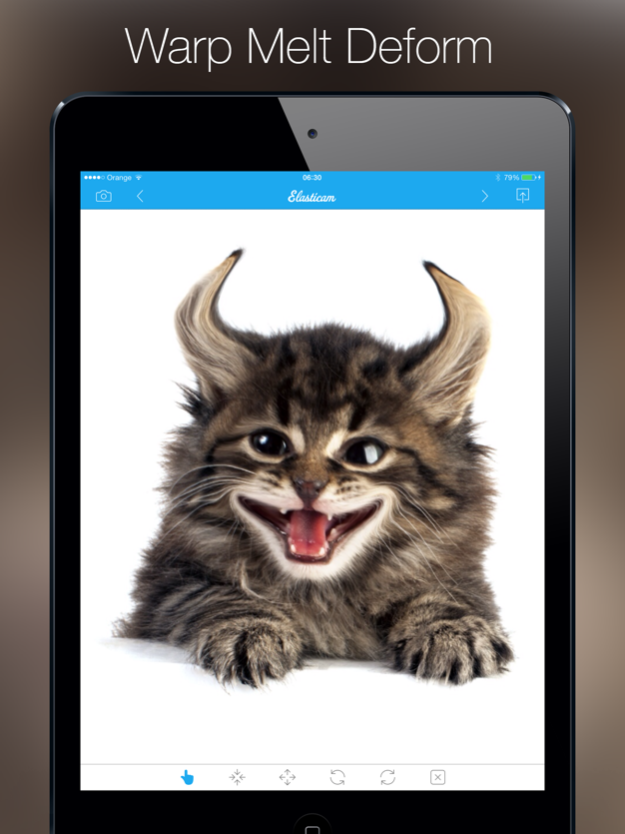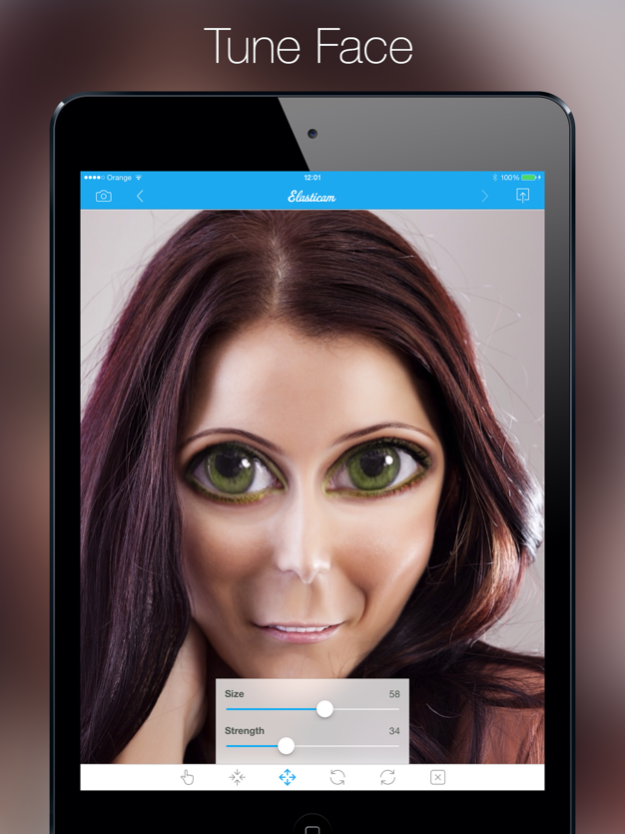Elasticam 2.05
Continue to app
Paid Version
Publisher Description
Turn any photo into a surreal masterpiece with Elasticam. Stretch, squeeze, pinch and prod your prints to create magical effects with ease. Elasticam features a simple yet powerful toolset to take the ordinary and turn it into the extraordinary. Using the same image manipulation algorithm as professional editing software, Elasticam brings powerful image editing tools the palm of your hand. Whether you are inspired by Salvador Dali's surrealistic masterpieces or just want to give your friends crazy-eyes Elasticam is the app for you.
See the video: http://www.youtube.com/watch?v=mFtMKHE490c
Features:
- full resolution export
- 5 brush modes: smear, twirl, twirl ccw, grow, shrink
- eraser
- pan and zoom canvas
- 10 steps undo/redo
- shake to reset
- size and strength sliders
- portrait and landscape interface support
- load from photos or get from camera
- save in photos, send by email
* Photos are optimized for performance while editing. Saved photos are rendered at full resolution.
Sep 29, 2017
Version 2.05
This app has been updated by Apple to display the Apple Watch app icon.
- fixed problem with interface on iPad, when app is launched in Horizontal orientation on iOS 11
About Elasticam
Elasticam is a paid app for iOS published in the Screen Capture list of apps, part of Graphic Apps.
The company that develops Elasticam is Lucky Clan. The latest version released by its developer is 2.05.
To install Elasticam on your iOS device, just click the green Continue To App button above to start the installation process. The app is listed on our website since 2017-09-29 and was downloaded 27 times. We have already checked if the download link is safe, however for your own protection we recommend that you scan the downloaded app with your antivirus. Your antivirus may detect the Elasticam as malware if the download link is broken.
How to install Elasticam on your iOS device:
- Click on the Continue To App button on our website. This will redirect you to the App Store.
- Once the Elasticam is shown in the iTunes listing of your iOS device, you can start its download and installation. Tap on the GET button to the right of the app to start downloading it.
- If you are not logged-in the iOS appstore app, you'll be prompted for your your Apple ID and/or password.
- After Elasticam is downloaded, you'll see an INSTALL button to the right. Tap on it to start the actual installation of the iOS app.
- Once installation is finished you can tap on the OPEN button to start it. Its icon will also be added to your device home screen.